Buying Hosting for the First Time? Read This Before You Regret It
Hosting services are what keep your website up and running on the internet. Think of it like renting space online. Just like your phone needs a signal to connect, your website needs a server — a powerful computer — to store your files and show them to people when they visit your site.
Buying Hosting for the First Time? Read This Before You Regret ItLet’s get one thing straight:
Buying web hosting for the first time can feel like walking into a tech jungle with a butter knife.
Everything looks shiny. Every provider says they’re the best. And unless you’ve spent time googling “what is bandwidth and why do I need it?” at 2 a.m., chances are you’re just hoping you don’t break the internet.
So if you’re about to buy hosting — pause for a second.
Take a breath. And read this first.
Future-you will thank you.
First of All — What Even Is Hosting?
Let’s keep this simple.
Hosting is basically like renting a little spot on the internet where your website can live.If your website is like your online home, then hosting is the space it sits on. Without it, your site has nowhere to live.
It’s where all your files, images, code, and content live so people can access your site anytime, anywhere.
It’s kind of like putting your stuff in a magical storage unit that people can knock on 24/7 — and when they do, it needs to open quickly and look clean.
The Problem? Hosting Jargon Is a Hot Mess
Here’s how most first-time buyers feel reading hosting plans:
“Shared? VPS? Cloud? Managed? SSD? 99.99% uptime? Cpanel? Root access?!!??”
It’s like learning a new language while being sold a car and asked to build a spaceship.
So let’s demystify the basics.
Types of Hosting (AKA What You’re Choosing Between)
1. Shared Hosting – Cheap & Simple (But Crowded)
- You share server space with other websites.
- It’s like living in an apartment complex: cheaper, but you’ve got noisy neighbors.
- Great for beginners, blogs, portfolios, or small businesses.
TL;DR: Perfect for starting out, just don’t expect high-speed performance under heavy traffic.
2. VPS Hosting – A Middle Ground
- Virtual Private Server = more power, more flexibility.
- You get your own “section” of a server, like renting a condo instead of a dorm room.
- Best for growing websites or devs who want more control.
3. Cloud Hosting – Scalable & Modern
- Your site lives across multiple servers, not just one.
- If one server dies, another picks it up. Think of it as your website having backup dancers.
- Great for businesses, stores, or anything needing flexibility.
4. Fully Managed Hosting – Because You’ve Got Better Things to Do
- You don’t deal with updates, patches, or techy maintenance.
- You get the power, they handle the stress.
- Ideal if you just want your site to work and don’t want to live inside a terminal window.
5. Dedicated Hosting – Big Guns, Big Budget
- One server, all to yourself.
- Pro-level stuff for large apps, agencies, or enterprise sites.
- Overkill for most beginners, but hey — dream big.
What Beginners Think Matters vs. What Actually Matters
Let’s cut through the BS. Here’s a little tough love:
What You Think Matters | What Actually Matters |
Fancy dashboards | Uptime & support |
Unlimited everything | Actual speed & server reliability |
Cheap pricing | Hidden renewal costs & performance |
Brand name | Real-world reviews & uptime guarantees |
Focus on the stuff that impacts your site when it’s live — not the shiny marketing
Watch Out for These Hosting Traps
- Intro Pricing Lies
That $1.99/month deal? Cool. But next year it’s $9.99. Always check the renewal rates. - No Support When It Breaks
Some budget hosts leave you on your own. If you’re new, you want human support. Preferably with live chat and caffeine. - Fake “Unlimited” Offers
Nothing is truly unlimited. You’ll hit CPU/memory limits and get throttled if your site actually gets traffic. - No Backups
Always check if they offer free backups. If not, either walk away or set up your own. A single crash can erase everything.
What to Look For as a Beginner (Without Getting Overwhelmed)
Here’s your no-BS checklist:
✅ Free SSL Certificate (Google loves it, and so do your users)
✅ Automatic Backups (daily or weekly is fine)
✅ 24/7 Human Support (live chat = gold)
✅ Uptime Guarantee (99.9%+)
✅ A control panel that’s simple to figure out — not some confusing mess from the Stone Age.
✅ Scalable Plans (so you don’t outgrow it in a month)
Bonus: Look for WordPress-optimized plans if you’re using WordPress. They’ll make your life easier.
“What If I Pick the Wrong Host?”
You might. And that’s okay.
Most decent hosts offer:
- 30-day money-back guarantees
- Easy migrations if you switch later
- Helpful support that’ll move your site for you
Don’t stress perfection. Pick a reliable host, get your site live, and upgrade as you grow. Hosting isn’t forever. You’re not marrying your provider — just dating for a while.
Final Thoughts: Don’t Overthink, But Don’t Blindly Click Either
Buying hosting for the first time feels overwhelming — but it doesn’t have to be.
Start small. Choose a host that has your back.Make sure there’s actual support when you need it — not just cool-looking ads. And remember: it’s better to launch something simple now than to keep waiting until you’ve read every hosting guide on the internet.
Your site deserves a solid home.
Your brain deserves peace.
And your future self deserves not to scream into the void when your site crashes.
So yeah, read the fine print. Ask the dumb questions. Then hit “buy” — and get building.
Rukhsar Jutt
Leave a comment
Your email address will not be published. Required fields are marked *