Data Analysis Tools: Because Your Gut Feeling Isn’t Always Enough
Data analysis tools are software applications that help you make sense of raw data. Instead of staring at endless rows in a spreadsheet, these tools help you clean, organize, visualize, and interpret data to uncover insights and make smarter decisions.
Data Analysis Tools: Because Your Gut Feeling Isn’t Always Enough
Let’s get one thing straight: data analysis is not just for analysts in lab coats or spreadsheet wizards living in Excel hell. If you’re running a business, building an app, managing a team, or even just trying to understand why your marketing sucks this week — you need to make decisions based on actual data.
And to do that without losing your mind? You need good tools.
But here’s the catch: there are a ton of tools out there. Some are powerful, some are pretty, some are clunky nightmares from the early 2000s that somehow still exist. And some promise to “leverage AI insights across dynamic cross-platform KPIs.” (Translation: they sound smart but don’t actually help.)
So let’s cut the fluff. This blog’s all about the real tools people use to get actual insights from data — without needing a PhD or a 6-hour tutorial.
First: Why You Need Tools in the First Place
Here’s the thing. Raw data? It’s chaos. It’s numbers, timestamps, categories, user IDs, weird formats — it’s just noise until you clean it, organize it, and make it actually tell a story.
That’s where tools come in. The right one helps you:
- Visualize patterns
- Spot what’s working (and what’s tanking)
- Find the why behind the what
- Communicate clearly with people who don’t speak “data”
And let’s be honest: digging through CSV files manually is fine once. Do it regularly, and you’ll want to throw your laptop out the window.
The Heavy Hitters (a.k.a. The Usual Suspects)
1. Excel & Google Sheets
Yeah, yeah — boring, right? But still wildly powerful. Especially with pivot tables, formulas, and add-ons.
Use them if:
You’re starting small, don’t want to touch code, or just want to get insights fast.
But:
Things get messy fast. Not ideal for massive datasets or fancy visualizations.
2. Power BI & Tableau
These are the big kids in data viz. Drag-and-drop dashboards, pretty charts, real-time data connections — they’re like Excel on steroids.
Use them if:
You want your boss (or client) to see what’s going on without needing a spreadsheet decoder ring.
But:
They’re not cheap. And there's a bit of a learning curve, especially if you’ve never built dashboards before.
3. Python (with Pandas, NumPy, Matplotlib, etc.)
This is for the tech-savvy folks who like getting their hands dirty. Python is the Swiss army knife of data analysis — powerful, flexible, scalable.
Use it if:
You need to clean data, dig into it, automate the boring stuff, or run some weird-but-crucial logic no tool covers out of the box.
But:
If you're allergic to code, maybe look elsewhere.
4. R
Another coding option, but more academic and stats-focused. If you’re deep into statistical modeling, R is your friend.
Use it if:
You love data science, A/B testing, and making your own plots from scratch.
But:
Same as Python — not beginner-friendly unless you’re comfortable with scripts.
5. Google Data Studio (now Looker Studio)
Totally free, easy to use, great for marketers and non-tech teams. It pulls in data from Google Analytics, Sheets, Ads, and more.
Use it if:
You need to whip up reports fast and impress your team with interactive charts.
But:
It doesn’t flex quite like the big dogs—Power BI or Tableau—but it gets the job done if your needs are simple and your budget’s tighter than your deadline.
6. SQL + DB Tools (like DBeaver, MySQL Workbench, or BigQuery)
Sometimes you just need to pull straight from the source. SQL lets you query massive databases with precision.
Use it if:
You need serious control over your data, or you’re pulling from production databases.
But:
Let’s not pretend writing complex joins is fun on a Friday night.
“Which Tool Should I Use?” – The Honest Answer
Here’s the truth: there’s no perfect tool.
The best tool is the one that:
- Fits your data size and type
- Plays nice with your existing stack
- Doesn’t make your team rage-quit
- Actually helps you understand your data — not just dump it into colorful charts
If you’re a solo founder, Google Sheets + Looker might be your sweet spot.
If you’re in a data-heavy company, you’re probably knee-deep in SQL and Python.
If you’re presenting to execs every Monday, Tableau might be your best friend.
Pick what works. Change when it stops working. That’s it.
Watch Out for These Red Flags
When using data analysis tools, don’t fall into these traps:
- Pretty dashboards ≠ real insights. A pie chart with no context is just decoration.
- Analysis paralysis is real. Don’t overthink it. Get the data, find the story, move on.
- Over-customization can kill clarity. Simpler is usually better.
- Garbage in, garbage out. If your data’s a mess, no tool can save you.
Final Sip: Data is Only Useful if You Use It
Having the best tool means nothing if you’re not asking the right questions.
If you’re a first-timer, it might hand you the training wheels — just enough to get going without crashing into a wall.
- What do I want to know?
- What should I do based on this?
- What would success look like in the data?
Then use your tools to go find those answers. Everything else? Just noise.
At the end of the day, a good data tool is like a good friend — it helps you cut through the chaos, call out your BS, and make smarter decisions without overwhelming you.
So stop guessing. Start asking smarter questions. Let the data speak. Just make sure it’s saying something worth listening to.
Rukhsar Jutt
Leave a comment
Your email address will not be published. Required fields are marked *