DNS Downtime Is Costing You—Here’s How to Stop It
Every second of DNS downtime can mean lost traffic, revenue, and trust. DNS Downtime Is Costing You—Here’s How to Stop It reveals the hidden risks of poor DNS management and shares proven strategies to keep your site fast, secure, and always online. Essential reading for IT teams and website owners alike.
DNS Downtime Is Costing You—Here’s How to Stop It
Introduction
You’ve optimized your website for speed, SEO, and security—but have you thought about your DNS? Every second your DNS is down, your business is losing visitors, sales, and credibility. DNS downtime is often overlooked until it hits hard. In this post, we'll explore how much it's really costing you and, more importantly, how to prevent it.
What Is DNS Downtime?
Domain names are converted into IP addresses by the DNS (Domain Name System), which functions as the internet's address book. When your DNS fails or becomes unreachable, users simply can’t find your site—even if your servers are fully operational.
The Real Cost of DNS Downtime
Let’s break down the impact:
Problem | Impact |
|---|---|
Lost Sales | E-commerce stores can lose thousands per hour |
Damaged Reputation | Customers see your site as unreliable |
SEO Penalties | Downtime affects search engine rankings |
Broken Services | Email, APIs, and apps fail to connect |
Increased Support Requests | More pressure on your customer service team |
A few minutes of inactivity can have disastrous consequences. For large enterprises, a single hour of DNS outage can cost $100,000+.
Common Causes of DNS Downtime
Single Point of Failure
Relying on one DNS provider or one nameserver is risky.DDoS Attacks
DNS is a common target for distributed denial-of-service attacks.Configuration Errors
One wrong record or missing entry can break everything.Domain Expiry
Letting your domain or DNS services expire can instantly cut off access.Provider Outages
Even big providers (like Dyn, in 2016) have suffered massive outages.
How to Prevent DNS Downtime
1. Use Redundant DNS Providers
Don’t rely on just one DNS provider. Use multiple authoritative DNS services so if one goes down, the other keeps you online.
2. Implement DNS Failover
Failover automatically reroutes traffic to backup servers if your main site goes down. It’s a must-have for high-availability systems.
3. Monitor Your DNS 24/7
Set up alerts and monitoring tools to notify you instantly if your DNS becomes unreachable. Try tools like:
Pingdom
DNS Spy
Uptrends
4. Set Reasonable TTLs (Time to Live)
A very high TTL slows down updates. Too low and you risk unnecessary traffic spikes. Performance and adaptability are balanced with a TTL of 3600 seconds (1 hour).
5. Enable DNSSEC (Domain Name System Security Extensions)
Protect your DNS from spoofing and cache poisoning with DNSSEC. It adds a layer of cryptographic verification to your records.
6. Keep Your Domains and Records Updated
Set calendar reminders or auto-renew for domain registrations. Regularly audit your DNS records to ensure they’re correct and secure.
Real-World Example: What Happens When DNS Fails
In 2020, a major social media platform faced a massive DNS configuration error. For six hours, users were locked out. The cause? A misconfigured BGP update and DNS propagation failure. The result? Lost ad revenue, angry users, and a global PR disaster.
Final Thoughts
DNS may not be the flashiest part of your tech stack, but it’s one of the most crucial. When it goes down, everything else crumbles. The good news? DNS downtime is preventable—with the right setup, tools, and strategy.
Quick Action Plan
Use multiple DNS providers
Enable monitoring tools
Implement DNS failover
Audit TTL values regularly
Enable DNSSEC
Set domain auto-renew reminders
Don’t wait for downtime to remind you how important DNS is. Take action now, and keep your digital doors always open.
Tooba Wajid
Leave a comment
Your email address will not be published. Required fields are marked *