From Boring to Brilliant: How Infographics Boost Engagement
Drowning in data? From Boring to Brilliant: How Infographics Boost Engagement shows how visual storytelling transforms complex information into clear, compelling content. Learn the secrets to designing infographics that capture attention, simplify ideas, and drive higher engagement across any platform.
From Boring to Brilliant: How Infographics Boost Engagement
We live in a scroll-happy world.
You’ve got seconds to grab attention—maybe less. So, if you’re sharing content that’s text-heavy, dry, or overly technical, chances are it’s getting ignored.
That’s where infographics come in.
They don’t just make your content look good—they make it work better. In this post, we’ll explore why infographics are a game-changer for engagement, and how you can use them to turn yawns into clicks.
Why Infographics Work
Infographics aren’t just eye candy—they’re brain-friendly. Studies show:
90% of information transmitted to the brain is visual
Visuals are processed 60,000x faster than text
People remember 65% of visual content vs. 10% of written content
In short: visuals stick.
Infographics take data, processes, or ideas and make them easy to see, understand, and share. That’s the secret sauce behind their engagement power.
Where Infographics Boost Engagement
1. On Social Media
Posts with infographics get more shares, comments, and likes than plain text or static images. They’re perfect for breaking down trends, stats, or tips in a swipe-worthy format.
Bonus tip: Tall, vertical infographics perform best on Pinterest and LinkedIn!
2. In Blog Posts
Adding an infographic to your blog can:
Increase average time on page
Reduce bounce rates
Improve SEO (thanks to image alt-text and backlinks)
Instead of long paragraphs, give your readers a visual takeaway they can skim and remember.
3. In Email Campaigns
People are flooded with emails every day. An infographic in your newsletter is a great way to deliver value fast—without making readers scroll through walls of text.
4. For Presentations and Reports
Nobody wants to endure yet another dull PowerPoint presentation. Infographics keep audiences awake and interested while simplifying difficult concepts.
What Makes a Brilliant Infographic?
Not all infographics are created equal. Here’s how to make yours stand out:
Start with a clear purpose – What’s the one message you want to drive home?
Use data, not fluff – Facts, numbers, and insights give your graphic authority.
Keep it clean and simple – Too many colors, icons, or fonts = visual overload.
Brand it – Include your logo, brand colors, and website.
Add a call-to-action – Tell viewers what to do next: share, download, read more, etc.
Free Tools to Get You Started
You don’t need to be a designer. Try these user-friendly infographic tools:
Canva – Easy drag-and-drop interface with tons of templates
Piktochart – Great for data-heavy visuals
Venngage – Professional-looking graphics, especially for business and marketing
Easel.ly – Simple tool for beginners
Final Thoughts
Infographics take your message from “meh” to memorable. They transform dry data into visual pleasure, statistics into narratives, and passive readers into engaged communicators.
If you want to boost engagement, stop telling—start showing.
Tooba Wajid
Leave a comment
Your email address will not be published. Required fields are marked *