How to Design ARVR Experiences That Feel Like Magic.
Want to create AR/VR experiences that truly wow? How to Design AR/VR Experiences That Feel Like Magic reveals the secrets to building immersive, intuitive, and emotionally engaging virtual worlds. From user interaction to spatial storytelling, learn how to turn tech into unforgettable moments. Perfect for designers, developers, and dreamers alike.
How to Design AR/VR Experiences That Feel Like Magic
In a world where reality can now be extended, bent, or completely recreated through Augmented Reality (AR) and Virtual Reality (VR), the real challenge isn’t just building immersive environments—it’s making them feel magical.
Whether you're a designer, developer, or innovator, here’s your ultimate guide to creating AR/VR experiences that captivate users and feel like they came straight out of a fantasy.
1. Understand the Psychology of Presence
Before anything else, AR/VR success starts with presence—the feeling that users are truly “there.”
Tips:
Use natural movements (like walking, turning, grabbing) as inputs.
Apply spatial audio to match direction and depth.
Keep a consistent virtual environment—sudden shifts can break immersion.
Magic Tip: Emotionally engage users early with ambient sounds, light effects, or a welcoming guide character to spark awe.
2. Design for Intuitive Interactions
If users have to think too hard, the magic disappears. Your interface should feel like second nature.
Best Practices:
Use gesture-based UI rather than flat menus.
Place interactive elements at natural hand height and field of view.
Make buttons “react” visually when hovered over or touched.
Magic Tip: Use subtle visual cues like sparkles, glows, or ripples to hint that an object is interactive.
3. Layer the World – Don’t Overwhelm It
Avoid throwing everything at the user at once. Magical experiences unfold gradually.
Do:
Introduce elements one by one.
Use spatial storytelling—let users discover surprises by exploring.
Guide the eye using lighting, contrast, or movement.
Magic Tip: Hide interactive secrets or “Easter eggs” that reward curiosity.
4. Embrace Visual & Sound FX (But Use Them Wisely)
Visual and audio effects are the wand and spellbook of magical UX.
Visual Ideas:
Light trails when objects move.
Portals that shimmer open and shut.
Magic particles when actions are performed.
Audio Magic:
Use ascending chimes for progress.
Whispery sounds for mystery or discovery.
Echoing footsteps, rustling leaves, ambient worlds.
Magic Tip: Don’t overdo effects—use them as emotional punctuation, not decoration.
5. Don’t Forget Timing and Feedback
A magical moment often comes from timing—that split second where the unexpected happens just right.
Design Cues:
Add micro-delays to make actions feel deliberate (like pulling a lever and seeing it slowly activate).
Use feedback loops—sound, light, and animation—to confirm user actions.
Magic Tip: When something major happens (like a level change or spell casting), slow down time with visual cues or a pause to emphasize it.
6. Use AI to Add Personality
What feels more magical than a world that reacts to you?
Use AI to power dynamic NPCs (non-playable characters) that remember your choices.
Enable voice commands for interaction.
Use AR to blend real-world faces, gestures, and objects with virtual reactions.
Magic Tip: Let the experience respond to emotions or facial expressions using facial tracking or audio tone.
7. Focus on Story and Emotion
Magic isn’t in the code—it’s in the emotions you unlock.
Build narratives that matter: give users a quest, not just an experience.
Add emotional stakes: joy, mystery, surprise, nostalgia.
Let users shape their journey with choices.
Magic Tip: Use a guide character or narrator to create a connection—and introduce the world’s mystery through them.
Final Thoughts
Designing AR/VR experiences that feel like magic isn’t about high-end tech—it’s about how you make users feel. Whether you’re turning a phone into a portal or crafting a full VR world, start with empathy, lead with story, and layer on the wonder.
Ready to make your users say, “Wow, that felt unreal”?
Tooba Wajid
Leave a comment
Your email address will not be published. Required fields are marked *