How to Train Your Chatbot (Without Losing Your Mind)
Training a chatbot doesn’t have to be a nightmare. How to Train Your Chatbot (Without Losing Your Mind) walks you through practical steps to create smart, responsive bots that truly understand your users. From intent mapping to natural language processing, learn how to build a chatbot that gets better with every conversation.
How to Train Your Chatbot (Without Losing Your Mind)
In a world where customers expect instant responses, 24/7 service, and personalized conversations, chatbots have become essential for modern businesses. But building a chatbot is just the beginning—the real magic (and frustration) begins when you train it.
If you've ever yelled at your screen because your chatbot answered a simple question with utter nonsense, you're not alone. Training a chatbot can feel like teaching a toddler quantum physics. But don’t worry—with the right steps and mindset, you can train your chatbot without pulling your hair out.
Step 1: Know What You Want It to Do
Before you even write a single line of training data, ask yourself:
Is this chatbot for customer support, lead generation, booking, or something else?
Will it use buttons and menus or be fully AI-powered with natural language?
Clear goals = better outcomes. Don't expect your chatbot to do everything at once. Start small and focused.
Step 2: Teach It the Right Language (Literally)
Training a chatbot means feeding it intents (user goals), entities (specific info like dates or names), and sample phrases.
For example:
Intent: Book appointment
Sample phrases: “I want to book an appointment,” “Can I schedule a time?”
Entities: Time, Date, Location
Use real customer conversations (if available) to guide the training data. The more varied and natural the inputs, the smarter your bot becomes.
Step 3: Handle the “What Ifs”
Here’s the truth: people won’t always type what you expect. They’ll misspell things. They’ll ramble. Some will be rude.
That’s why training isn’t just about what the bot should understand—it's also about preparing for what it won’t understand.
Add fallback responses like:
“I’m still learning. Can you try rephrasing that?”
“Oops! I didn’t catch that. Can I help you with [popular topic]?”
Pro tip: Use analytics to see where your bot fails most often—and fix it.
Step 4: Keep Testing (Like, Always)
You wouldn’t launch a rocket without a test flight. Same goes for chatbots.
Use testing tools to:
Simulate real user conversations
Catch misunderstandings before customers do
Continuously improve based on feedback
Encourage real users to interact with the chatbot and report confusing replies. Treat feedback like gold—it’s your path to a smarter bot.
Step 5: Update as You Grow
Your business changes. Products get updated. Policies shift. Your chatbot needs to evolve too.
- Schedule regular chatbot reviews.
- Add new FAQs.
- Adjust outdated scripts.
- Expand intents as new use cases emerge.
A chatbot is like a team member—it needs onboarding, training, and performance reviews.
Bonus Tip: Don’t Rely Only on AI
Even the smartest AI needs rules and structure. Combine AI with decision trees, menus, and guided flows where needed. Sometimes the best experience is a balance between free chat and guided navigation.
Final Thoughts
Training a chatbot can feel overwhelming at first—but it doesn’t have to be. With the right strategy, tools, and patience, your chatbot will go from clumsy to confident in no time.
Remember: It’s not about perfection—it’s about progress.
So go ahead, start training your chatbot—without losing your mind.
Tooba Wajid
Leave a comment
Your email address will not be published. Required fields are marked *