How to Transfer Your Domain Without Breaking Everything
A domain transfer is the process of moving your domain name (like yourbrand.com) from one registrar (where you bought it) to another. Think of it like switching banks—you’re not changing your money, just who manages it. Same goes for your domain: the name stays the same, but the service provider changes.
How to Transfer Your Domain Without Breaking Everything
(aka: Keeping Your Digital House Intact While Moving It)
Let’s be real — transferring a domain sounds like something only developers, tech bros, or people who drink black coffee at 2am should be doing.
But if you own a website — whether you’re a solo creative, small business, or brand with an actual team — you might find yourself needing to do it. Maybe your current registrar is overcharging you, or maybe their dashboard looks like it hasn’t been updated since 2006. Or maybe you’re just consolidating everything under one roof.
Whatever the reason, transferring your domain shouldn’t feel like moving a bomb. But if you don’t know what you’re doing, it can totally wreck your site, your email, or both — and nobody wants a week of "Site Can’t Be Reached" as your brand's first impression.
Let’s fix that.
First, What Does “Transferring a Domain” Even Mean?
At its core, it’s just this:
You’re taking your domain name (like yourbrand.com) and moving it from one domain registrar (like GoDaddy, Namecheap, or Google Domains) to another.
It’s like switching banks, but for your website’s address.
And yes — your actual site content stays put. The domain’s just your digital address — not the actual house.
Why People Transfer Domains (aka Why You’re Even Reading This)
- Your old registrar sucks (slow, clunky, bad UX, expensive, no support)
- You’re consolidating everything (hosting, email, domain) into one place
- You want better security, pricing, or privacy settings
- Someone else set it up and you want control back
All legit reasons. But here’s where people go wrong…
Mistakes That Break Stuff During a Domain Transfer
1. Not checking DNS settings before the move
This is the number one thing that nukes email and site access.Think of DNS records like the internet’s GPS — they guide traffic to your website and make sure your emails land where they’re supposed to.If they’re lost or reset during the transfer — game over (until you fix them).
2. Assuming the website will magically stay up
Transferring your domain doesn’t move hosting. If your hosting and DNS are connected and you mess with the settings, it can point to the wrong place.
3. Email blackouts
If your business email is tied to the domain (like hello@yourbrand.com), and DNS records aren’t copied correctly, emails will bounce. And no, “we’re fixing it” isn’t a great auto-reply.
How to Transfer Your Domain (Without Losing Your Mind)
Here’s the non-techie breakdown:
Step 1: Get Access to Your Current Registrar
Make sure you can log in and that the domain is unlocked. If it’s locked, you’ll need to manually unlock it.
Step 2: Find the Authorization Code (aka EPP code)
This is like the secret handshake that lets you move your domain out. Every domain provider hands it over when you ask to transfer — you just have to request it.
Step 3: Backup Your DNS Records
This is critical. Before you do anything, export or screenshot all your DNS records. These include:
- A records
- CNAME
- MX (for email)
- TXT (for verifications like Google or SPF/DKIM)
Trust me — this one step can save hours of panic later.
Step 4: Start the Transfer at Your New Registrar
Once you’ve chosen where you’re moving the domain to (e.g., Namecheap, Cloudflare, etc.), start the transfer and enter the EPP code.
Step 5: Re-add Your DNS Records (Manually or via Import)
Don’t rely on auto-import — always double-check. This is how you keep your website and email working exactly as they were.
Step 6: Wait It Out (Usually 1–7 Days)
You’ll get emails asking you to confirm the transfer. Once everything’s approved, it might take a day or two to finish. Your site may experience minor downtime during DNS propagation, but if your records are right, it’s usually unnoticeable.
What If I Break Something?
Don’t panic.
Seriously. Most issues during transfers are fixable.
- Site down? Check A records.
- Email not working? Check MX and SPF records.
- Nothing loading? Check nameservers and if DNS is pointed to the right hosting.
And if you don’t know what you’re looking at — screenshot everything and send it to your hosting provider or registrar’s support. They do this for a living.
Quick Pro Tips to Avoid Pain
- Transfer during off-hours. Late at night or weekends are safest for less business disruption.
- Don’t let your domain expire before you move. Renew first if needed.
- Give it a week. Some registrars hold the domain for a few days before releasing it.
Final Thought: It’s Not That Scary (If You’re Prepared)
Transferring a domain isn’t rocket science — but it can feel like it if you’re not sure what’s going on. So here’s the deal:
📌 Know your DNS.
📌 Copy your records.
📌 Don’t rush.
And when in doubt?
Get help.
There’s no shame in asking someone who’s done this before — because your domain is literally your digital identity. No pressure, right?
Rukhsar Jutt
Leave a comment
Your email address will not be published. Required fields are marked *