Not Quite a Website, Not Quite an App: The Real Magic of Progressive Web Apps
Progressive Web Apps are like the secret weapon of modern web development. They look and feel like mobile apps—but you don’t need to download them from an app store. Instead, you just visit a website, and boom—it works offline, sends push notifications, and even lives on your home screen like a real app.
Not Quite a Website, Not Quite an App: The Real Magic of Progressive Web Apps
Let’s get one thing straight: users don’t care how your app was built. They care if it loads fast, works offline, and doesn’t crash when they’re 10 seconds from hitting “Add to Cart.”
That’s where Progressive Web Apps (PWAs) come in. They’re like the cool middle child of tech — quietly powerful, endlessly flexible, and often misunderstood.
So, what exactly is a PWA? Is it better than a native app? Why is everyone talking about it lately? Let’s cut through the noise.
What Is a Progressive Web App (PWA)?
At the heart of it, a PWA is just a website that behaves like an app — smooth, snappy, and ready to live on your home screen.
You can:
- Install it on your phone’s home screen
- Use it offline (yes, really)
- Get push notifications
- Launch it in full-screen — no browser chrome
All without going through the App Store.
Think of it as a website that went to the gym, cleaned up its act, and now runs like a full-blown mobile app.
Why PWAs Are Low-Key Awesome
- No App Store Drama
No approvals. No waiting. You can push updates instantly. Total freedom. Users just visit your site — and boom, they’ve got the app. - Fast, Light, and Offline-Ready
With service workers (fancy term for background magic), your PWA can load in milliseconds and even work without internet. That’s a big win for users with sketchy Wi-Fi or limited data. - One Codebase to Rule Them All
Web, desktop, mobile — you build it once and it works across devices. No juggling iOS vs Android codebases. - Install Without Asking for Commitment
Users can “install” your PWA just by tapping “Add to Home Screen.” No download. No 200MB app. No storage guilt.
But Wait… What’s the Catch?
PWAs do have a few limitations:
- You don’t get access to every native feature (like advanced Bluetooth, Face ID, etc.).
- iOS support has been… let’s say slow to mature. Apple’s not in a hurry to make the web as powerful as their App Store.
- No presence on app marketplaces unless you wrap it in a container (which you can do — but it’s extra work).
Still, for most businesses? The pros outweigh the cons.
Who Should Be Using PWAs? (Hint: Probably You)
PWAs are great for:
- Ecommerce brands that want fast, installable, app-like experiences
- Startups that need to launch fast, without blowing a dev budget
- Publishers, blogs, tools — anything that benefits from repeat visits
Basically: if your users come from the web and don’t need heavy-duty native features, build a PWA. You’ll save time, money, and possibly your sanity.
Final Thoughts: PWAs Are the Future the Web Promised
They blur the line between apps and websites in the best way possible. You get speed, flexibility, installability — and a user experience that feels modern without being heavy.
So no, PWAs aren’t a “hack.” They’re just smart, efficient, and seriously underrated.If you’re not building one already… maybe it’s time.
Rukhsar Jutt
Leave a comment
Your email address will not be published. Required fields are marked *