Still Kicking: Why Desktop Software Isn’t Dead (and Never Really Was)
Desktop software runs directly on your computer (Windows, macOS, or Linux), which means it can use your device’s full power without relying on an internet connection. Whether you’re editing videos, designing 3D models, crunching huge spreadsheets, or writing code, desktop apps offer speed, stability, and serious control.
Still Kicking: Why Desktop Software Isn’t Dead (and Never Really Was)
Let’s be honest—desktop software doesn’t get the hype it used to. It’s not as shiny as mobile apps. It’s not as trendy as web apps. And it's definitely not screaming at you from the top of the App Store charts. But you know what?
It still runs the world. Quietly. Reliably. Powerfully.
From design studios running Adobe’s full suite to developers coding in Visual Studio to accountants living inside Excel—desktop software is still the backbone of serious work.
So let’s clear the air about what desktop software development actually is, who it’s for, and why it’s still worth building (and mastering) in 2025.
What is Desktop Software Development, Anyway?
In plain words: It’s building software that runs directly on your computer—Windows, macOS, Linux—without needing a browser or a constant internet connection.
You download it. You install it. You use it.
No tabs. No distractions. Just focus.
Apps like:
- Microsoft Word
- Photoshop
- Notion (yep, the desktop version)
- Blender
- Steam
They’re all built with the desktop user in mind.
Why Bother With Desktop in a Cloud-Crazy World?
Good question. Here's why desktop still wins in many situations:
- Performance
Want something fast and powerful? Desktop apps don’t share resources with your 37 Chrome tabs. They’re optimized to run at full speed, taking full advantage of your system’s hardware. - Offline Functionality
You don’t always have Wi-Fi (especially if you’re traveling, on a plane, or in a shady conference hall). Desktop apps don’t care. They work regardless. - Better UX for Heavy Tasks
Need to edit a 4K video, compile code, or run simulations? You want the smoothness and stability that only desktop software can deliver. - Full Control
You get deeper access to system features, hardware, local storage—you’re not boxed in by browser limitations.
But Isn’t Everything Moving to the Web?
Yes and no.
Sure, the web is great for lightweight tools, SaaS platforms, and collaboration. But for complex, high-performance tasks, desktop apps still dominate. And hybrid models are becoming the norm: think apps like Figma or Slack, which offer both web and desktop versions.
No need to stress about choosing. Just show up where your users are — that’s what really matters.
What’s It Like to Build Desktop Apps?
Honestly? It depends on what you use.
- Electron.js is a favorite among developers because it lets you build desktop apps with the same tools used for websites — like JavaScript, HTML, and CSS — and those apps work on Windows, Mac, and Linux without extra hassle.
- .NET (C#) is a go-to for Windows apps.
- Swift is the native choice for macOS.
- Qt/C++, Python (with PyQt or Tkinter) — also common in the desktop dev world.
And while some of these tools aren’t as “sexy” as mobile stacks, they’re reliable, mature, and battle-tested.
So, Who Should Build Desktop Software?
If your users need:
- Speed and power
- Heavy-lifting features
- Data privacy
- Offline capabilities
- Seamless system integration
Then desktop is still a rock-solid choice. Don’t let the hype fool you—desktop is not dead. It’s just not screaming for attention like other platforms.
Final Thought: Desktop is the Quiet Workhorse of Tech
Not every app needs to be on your phone.
Sometimes, the best software is the one you can trust to just work — no matter where you are, how many browser tabs you’ve got open, or whether your internet is having a meltdown.
Rukhsar Jutt
Leave a comment
Your email address will not be published. Required fields are marked *