Turn Clicks into Customers: Web Analytics That Actually Work
Clicks are great—but conversions are better. Turn Clicks into Customers: Web Analytics That Actually Work reveals how to use data-driven insights to boost engagement, optimize user journeys, and drive real results. Perfect for marketers, business owners, and anyone ready to make their website work smarter.
Turn Clicks into Customers: Web Analytics That Actually Work
Increasing website traffic is only the first step in today's digital world. The real magic happens when those clicks turn into conversions—visitors become leads, and leads become loyal customers. But how do you make that happen?
The answer lies in web analytics that actually work. In this blog, we’ll explore how to use analytics not just for numbers—but for growth.
What Are Web Analytics?
The process of gathering, examining, and extrapolating information about how users engage with your website is known as web analytics. This includes:
- Page views
- Click-through rates
- Time spent on pages
- Conversion paths
- Bounce rates
But collecting data alone isn't enough. You need to understand it—and more importantly, act on it.
Why Most Businesses Struggle
Many businesses fall into one of two traps:
- Too much data, no action: They track everything but don’t use the insights.
- Tracking the wrong metrics: They focus on vanity metrics like pageviews instead of conversion-driven ones.
To move forward, you need to measure what matters.
Web Analytics That Actually Work
Here’s a breakdown of analytics tools and tactics that help turn clicks into customers:
1. Track User Behavior with Heatmaps
Tools like Hotjar or Crazy Egg show you where users click, scroll, or drop off. This helps you optimize:
- Call-to-action (CTA) button placement
- Navigation menus
- Landing page design
Pro Tip: If users aren’t clicking your CTA, try changing its color, size, or position based on the heatmap.
2. Set Up Goals in Google Analytics
Define what a "conversion" means for you—purchase, sign-up, contact form submission—and set it as a Goal.
This lets you see:
- Where converting users came from (social, search, email)
- Which pages lead to conversions
- Where users abandon the journey
Focus on:
- Funnel Visualization
- Source/Medium reports
- User Flow
3. A/B Test Everything
To conduct experiments, use programs like Optimize or Google Optimize.
Test elements like:
- Headlines
- Button copy
- Page layouts
Small tweaks can lead to big results in conversions.
4. Use UTM Parameters to Track Campaigns
Add UTM tags to your links in emails, ads, or social media. This helps you pinpoint exactly which campaign brought the customer.
You’ll know:
- What worked
- What didn’t
- Where to invest more
5. Understand Your Bounce Rate
A high bounce rate means people leave without engaging.
Check:
- Page load speed (use Google PageSpeed Insights)
- Mobile responsiveness
- Content relevance
Goal: Lower bounce rate = higher chances of conversion.
6. Monitor Exit Pages
Find out where users leave your site. Are they dropping off before checkout? Before submitting a form?
To maintain a seamless user experience and encourage conversions, address any friction points on those pages.
Real-World Example: From Click to Customer
A small online store was getting 5,000 monthly visitors but only 20 sales.
By using web analytics:
- They found most users dropped off on the cart page
- Heatmaps showed people couldn’t find the “Proceed to Checkout” button
- They redesigned the page with a clearer CTA
Result? Conversion rate increased by 4X.
Final Thoughts
Don’t just watch the clicks—understand them. Every scroll, bounce, and tap is telling you a story.
By using smart web analytics, you can:
- Find hidden leaks in your funnel
- Optimize for what actually converts
- Turn traffic into sales, and clicks into loyal customers
Start measuring what matters—because real growth lives in the data.
Tooba Wajid
Leave a comment
Your email address will not be published. Required fields are marked *