Unlock the Power of Unity & Unreal: A Guide for 2D/3D Game Creators
Unlock your game dev potential with Unity & Unreal! This short guide covers key tools and tips for creating stunning 2D and 3D games. Perfect for beginners and indie creators ready to level up.
Unlock the Power of Unity & Unreal: A Guide for 2D/3D Game Creators
Whether you're dreaming of building a pixel-perfect 2D platformer or a cinematic 3D open-world adventure, two game engines dominate the scene: Unity and Unreal Engine.
Both are powerful, both are free to start with, and both can bring your game ideas to life. But which one is right for you? And how can you start using them effectively?
Let’s dive into the strengths of each engine and how you can unlock their full potential as a 2D or 3D game creator.
Why Unity & Unreal Lead the Game Dev World
Before we get into the “how,” let’s talk about the “why.” Why are Unity and Unreal the go-to engines for indie developers, AAA studios, and hobbyists alike?
Feature | Unity | Unreal Engine |
|---|---|---|
Best For | 2D & mobile games | 3D, high-fidelity, cinematic games |
Learning Curve | Beginner-friendly | Steeper, but powerful |
Community | Massive, with tons of tutorials | Large, with strong AAA support |
Visual Scripting | Bolt (now Unity Visual Scripting) | Blueprints (very powerful) |
Pricing | Free for beginners; revenue model | Free for beginners; royalty model |
Getting Started with Unity (Perfect for 2D & Mobile)
If you’re into 2D game development, Unity is often the best place to start. It's lightweight, flexible, and has an easy-to-use interface.
Key Features for 2D Developers:
Sprite Renderer for characters and objects
Tilemap system for creating levels
Cinemachine for camera control
Unity Asset Store for free or paid assets
Cross-platform publishing (iOS, Android, PC, consoles)
Best Use Cases:
Mobile games (puzzle, arcade)
2D platformers
Educational games
VR/AR prototypes
Pro Tip: Learn C# basics and use Unity’s tutorials to build your first project in under a week!
Building with Unreal Engine (Ideal for 3D & High-End Games)
If you're aiming for photorealistic 3D worlds, cinematic storytelling, or large-scale experiences — Unreal Engine is where it's at.
What Makes Unreal a Beast:
Lumen Lighting System for dynamic lighting
Nanite Geometry for ultra-detailed models
Blueprints Visual Scripting (no code needed!)
Metahuman Creator for lifelike characters
Niagara for particle effects and VFX
Best Use Cases:
First-person shooters
Open-world RPGs
Real-time cinematics
Architecture & simulation
Pro Tip: Use Blueprints to start without writing a single line of code!
Unity vs Unreal: What Should YOU Choose?
Go with Unity if you:
Are just starting out and want faster results
Want to make 2D games, mobile apps, or casual games
Prefer lightweight projects and faster prototyping
Choose Unreal Engine if you:
Want to create next-gen graphics and immersive experiences
Love cinematic visuals and high-performance rendering
Aim to break into the AAA game space
Tips to Unlock the Full Power of Both Engines
Stick with One Engine First
Master one engine before jumping to the other.Follow Project-Based Tutorials
Build while you learn — theory alone isn’t enough.Use Asset Stores Wisely
Save time by using free tools, templates, and environments.Join Game Dev Communities
Forums like Unity Hub, Unreal Slackers, and Reddit are goldmines of help.Start Small, Then Scale
Your first game doesn’t have to be perfect — just finish it!
Final Thoughts
Whether you choose Unity or Unreal, the most important step is to start creating. Each project you build sharpens your skills and brings you closer to releasing your own game.
From 2D sprites to 3D dragons — your game-making journey begins today.
Now go ahead and build something amazing. The world is ready to play your game.
Bonus: Free Tools to Help You Start
Kenney.nl Free Game Assets
Tooba Wajid
Leave a comment
Your email address will not be published. Required fields are marked *