Your Network’s Sixth Sense: Understanding IDS
Cyber threats can strike silently—unless you’re watching closely. Your Network’s Sixth Sense: Understanding IDS explains how Intrusion Detection Systems (IDS) work to monitor, detect, and alert you to suspicious activity in real time. Learn how IDS adds a critical layer of defense to keep your network secure and responsive.
Your Network’s Sixth Sense: Understanding IDS
In the ever-evolving world of cybersecurity, being reactive isn’t enough. Businesses today must be proactive, alert, and equipped with the right tools to detect threats before they cause damage. That’s where an Intrusion Detection System (IDS) comes in — your network’s sixth sense.
What Is an Intrusion Detection System?
An Intrusion Detection System (IDS) is a specialized software or hardware solution designed to monitor your network traffic for suspicious activity or policy violations. Think of it as a digital security guard watching every packet that enters or leaves your network.
There are two main types of IDS:
Network-based IDS (NIDS): keeps an eye on all network traffic flow.
Host-based IDS (HIDS): Focuses on a specific device or server, analyzing logs and system calls.
Why Call It a "Sixth Sense"?
Just like humans rely on intuition when something feels "off," an IDS uses intelligent algorithms and rule-based monitoring to detect unusual behavior, unauthorized access, and malicious patterns. It goes beyond the obvious — catching things that firewalls and antivirus software often miss.
For example:
Sudden spikes in traffic?
Users logging in at strange hours?
Files being accessed that normally aren’t?
An IDS will spot it — and alert you before it's too late.
What Can an IDS Protect You From?
While an IDS doesn’t block attacks (that’s the job of an Intrusion Prevention System, or IPS), it does act like an early warning system.
It can help detect:
Malware infections
Brute force login attempts
Zero-day exploits
Unauthorized devices connecting to the network
Internal threats from employees or misconfigured systems
How It Works: Behind the Scenes
An IDS scans network packets in real-time, comparing them to a database of known threats or using machine learning to flag anomalies. When a match or oddity is found, the system sends an alert — to your IT team, your security software, or both.
Some advanced IDS tools even visualize the data, showing attack paths and user behavior patterns.
Why Your Business Needs an IDS
Let's face it, cyberattacks are becoming a matter of when rather than if. Small businesses, startups, enterprises — everyone is a target. An IDS is one of the most effective ways to:
Reduce response time to threats
Understand your network’s normal behavior
Catch breaches early
Comply with data protection laws (like GDPR, HIPAA, etc.)
IDS + Other Tools = Complete Protection
On its own, an IDS is powerful. But when paired with other cybersecurity tools — like firewalls, antivirus software, SIEM (Security Information and Event Management) systems, and human expertise — it becomes part of a robust, layered defense strategy.
Final Thoughts
Think of your network like a home. Firewalls are the locks. Antivirus is the alarm. But the IDS? That’s your surveillance camera — always watching, always listening, and always one step ahead.
In the age of stealthy cyber threats, an Intrusion Detection System is your network’s sixth sense — and you can’t afford to live without it.
Tooba Wajid
Leave a comment
Your email address will not be published. Required fields are marked *